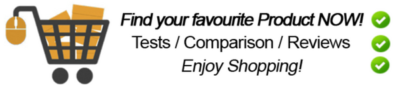A wifi antenna reflector? There are some good reasons to try and boost the reception of your wifi system, or to boost the signal from your wireless router in a particular direction.
This article gives constructional details for an antenna reflector that we built, using tips and guidance from elsewhere on the web. It sadly didn’t achieve enough of a boost to achieve the goal of long-distance (200 yards) reception, but it did boost reception, and would be fine for less-ambitious goals.
Wifi Antennas – why are they useful?
With wifi, you generally have one or two small antennas built into your wireless router, and an antenna on your PC built into the laptop, or in a USB dongle. Generally this is all you need, but occasionally you need something a bit better.
For example, at home, if your study is some distance from the router, you can get a poor signal, or away from home, in a hotel, you could find similar problems.
To solve it, you can improve the antenna on your PC, or if at home, you can also improve the antenna on your router. The idea is to make an antenna directional, so that it is stronger in a desired direction, and weaker in directions that don’t matter. With a laptop PC, you antenna is usually built into the panel holding the screen, and there’s no way to improve it. So you will need to buy a USB wifi dongle with an external antenna connection. By positioning the dongle (on a USB cable) you may improve reception, and by installing a larger antenna, you may improve reception. In either case this may be enough to solve your problem, without worrying about directional aspects.
[amazon bestseller=”wifi antenna” items=”5″]
However, once you have an external antenna, either on the PC or the router, you can give it directional properties with a suitable reflector, which we did as described below. Another approach is to make your own directional antenna from scratch, something referred to as a ‘cantenna’. Basically this is a metallic can, acting as a guide to the radio waves, with a rod inside as the antenna. On the web, there is much discussion of the optimum size for a cantenna, with many devotees of using a Pringles foil-lined canister.
Our Wifi Antenna Project
The background to this project was staying at a hotel with no wifi, yet knowing that about 200 yards away there was a restaurant with wifi for which I could get the access code (by having a coffee there!).
So the challenge was to improve my laptop’s reception, given an extremely weak signal from the restaurant.
So as always, I did a certain amount of research on the web, and discussions with technology-minded friends, Jim and Bill. My first thoughts were to go for a cantenna, but it seemed this was best suited where the signal was strong, and the cantenna was needed to exclude nearby interference, or else the cantenna was used at both ends (router and PC) to provide a kind of pipeline for the radio waves.
However, my challenge was a very weak signal, that needed amplification, so I went with a different design, that of having a reflector to concentrate the waves onto a standard antenna. Where only minor improvements in signal are needed, it seems from the web that even a flat metallic reflector behind the antenna is enough. However for anything more challenging, a curved parabolic reflector is needed. The clincher was that my tech contact Bill (a ham radio enthusiast in Ohio) concurred with going for a parabolic design for what I wanted to do, rather than the cantenna.
The Antenna Design
Various web sites had design advice, which was all useful. In the end I decided to buy a USB wifi dongle, with antenna connection, and a large external antenna, called a ‘rubber duck’ to get maximum gain on the signal before adding the reflector. The reflector would be aluminium foil glued to a curved cardboard structure, which fitted onto the antenna.
To build the structure I used two types of card. For the curved reflector, I wanted card that was tough, but could be bent into a curve without folding or cracking. I bought a sheet of card used in picture framing, about 1.5 mm thick (1/16″). For the three crescent shaped supports, I wanted card that was rigid and couldn’t be easily bent. For this I used corrugated cardboard from a packing box, about 3mm thick (1/8″).
For the shape of the reflector, I used a Parabola Calculator freeware program. I gave it my desired dimensions in hundredths of a mm, ie. Diameter = 30000 (ie. 300mm, about 12″), as the program only works with whole numbers. I wanted the focal length to be about 6150 (61.50 mm) to match half a wavelength at 2.4GHz (I’m not certain of rationale, but I thought the reflection would then match the incoming signal at the focal point, rather than interfere with it). So I set the Depth to 9146 (ie. 91.46mm) to get this focal length. This gave a ratio of focal length to diameter of 0.2 (I read in one web page that ideally this ratio should be between 0.3 and 0.6, but I wanted a good diameter to pick up weak signals) The program produces a table of values to mark out a template on graph paper.parabola calculations I also marked the focal point, which is the point where the reflector concentrates its collected signals.
I used the graph paper template to mark out and cut out three supports, drilling a hole in each at the focal point. Because it was to fit on the rubber duck antenna, which is thinner at the top, I made the hold smaller for the topmost support. I also left an extra rectangular strip on the card, in addition to the crescent needed, to strengthen the structure. I even glued an extra strip along here on each piece to make it thicker/stiffer – but have a feeling this was ‘over-engineering’!
Next I cut out the rectangle to be the curved back, and spent two weeks shaping it to fit the supports. Most of the time, I had it trapped in a bookshelf, gradually adding books to make it more curved and to fit the shape. Once shaped correctly, I glued the curved back to the supports, with the antenna in place to ensure it all lined up. I put tape round the whole lot, to secure it while the glue dried (I used a solvent adhesive ‘Evostik’ in case a water-based glue affected the card).
About the last stage was to glue a sheet of aluminium foil to the back of the curved shape, using a very thin layer of adhesive. Finally I glued a ‘sighting’ card on the top of the assembly, so that I could aim more precisely at my distant radio source.
Tests and Results
Adding the reflector made a significant improvement in some signals, and brought in other signals that hadn’t been seen before, especially if I experimented with alignment (horizontal v. vertical) as well as direction. In fact, it was very sensitive to direction – just a few degrees could make a big difference to the received signal. I mainly used inSSIDer to measure the signal, which was handy as it plots a graph as it goes, so easier to see what changes you are getting to a signal as you experiment.
At home, where I have broadband anyway, I was able to pick up an unsecured wifi system, previously out of range, and get onto the web. So the conclusion is that the principle is workable of tapping into a wifi system beyond normal range. Sadly, however, the original goal was not achieved, as it did not bring that restaurant into range! I guess I was just hoping too much to cross a 200-yard gap. I’d thought of making a new reflector with greater width, but portability is an issue, and the thought of taking a giant antenna through a hotel reception…
[amazon bestseller=”wifi antenna” items=”15″]